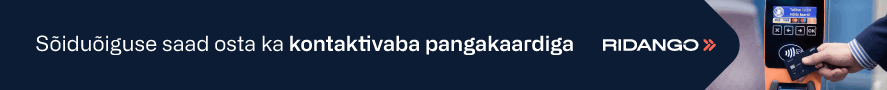Ticket information line
Call: 6118000 (24/7)
Write: [email protected]
Pilet.ee › General info › For the new client
For the new clients
In order to buy ID tickets via www.pilet.ee you need to register as a user and then log in. You don’t need to log in to check whether your ticket is valid or to check information and prices.
Registering as a user
To create a user account, click on Register as a user:
- Select whether you’d prefer to identify yourself via e-mail or using your mobile.
- Enter the e-mail address or mobile number accordingly.
- Fill in the ‘Password’ and ‘Repeat password’ fields with the password of your choice (or with your PIN if you are using your mobile).
- If you want your details to be saved on the computer you’re using, click on "Remember me on this computer" – that way you won’t need to log in every time you open the site: the system will log you in automatically.
- Enter the 5-character control code in the image and click on "Register as user" to confirm.
If registration has been successful, you’ll be logged in automatically and directed to your user profile page, where you can add your name, country and ID code. You can also set up an alternative form of identification – if you chose your e-mail address when registering, you can add your mobile (using a PIN code) as an option here, or vice versa.
User identification
If you register via e-mail you can identify yourself the first time using a bank link, Mobile ID or your ID card. This will also let you view (for example) information in registers which is connected to you. To do this, click on "Identify yourself using your ID card, Mobile ID or a bank link" on your user profile page.
On the page that opens, select the means of identification you want to use:
- ID card
- Mobile ID
- Bank link (Swedbank, SEB, Luminor or LHV)
Once you’ve been successfully identified, the name, country and ID code fields in your user profile will be filled in automatically.